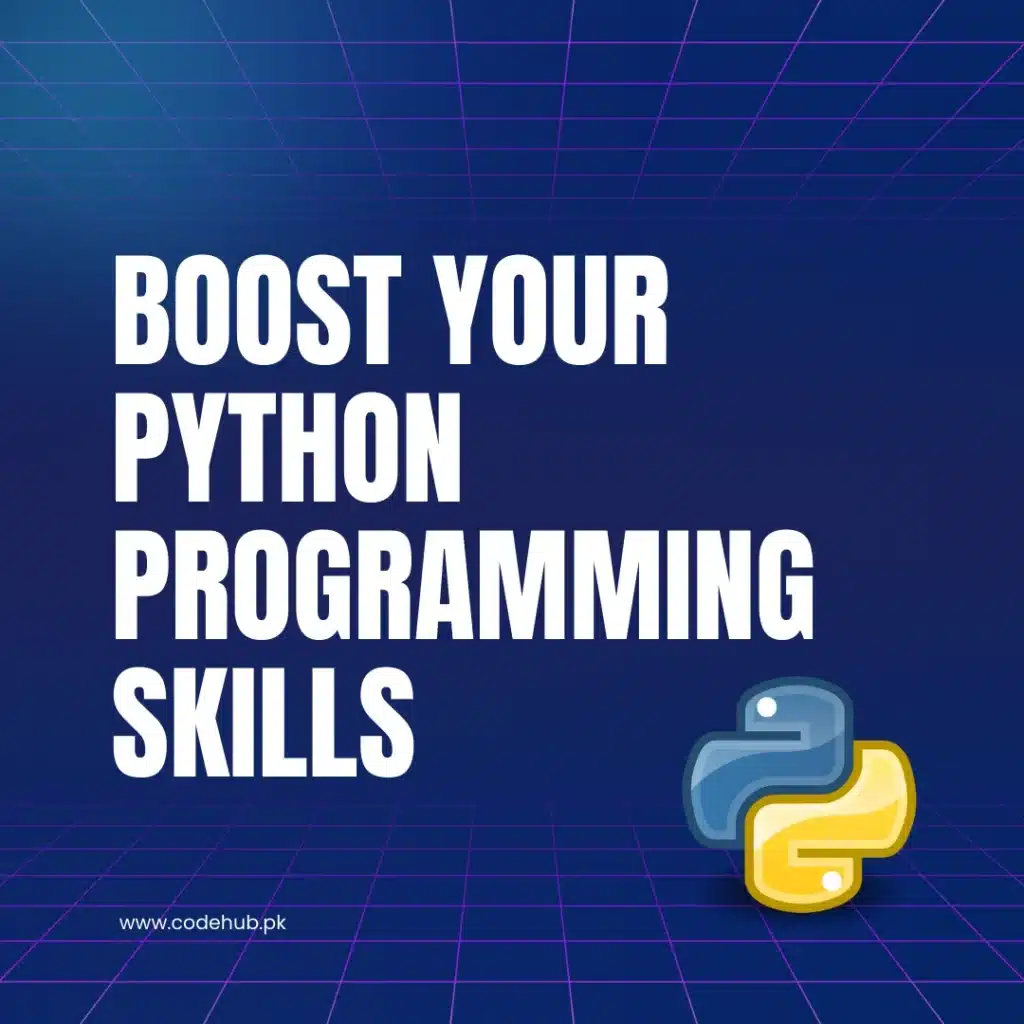Python is renowned for its readability and simplicity, making it an excellent choice for both beginners and experienced developers. One of the strengths of Python lies in its ability to accomplish complex tasks with concise code. This article explores various Python one-liners that can significantly boost your coding efficiency and streamline your workflows.
What Are Python One-Liners?
Python one-liners are expressions or statements that accomplish tasks in a single line of code. They are useful for performing quick operations without writing lengthy scripts. Mastering one-liners can enhance your coding speed, improve code readability, and reduce errors, making your overall programming experience more enjoyable.
Let’s dive into some practical examples of Python one-liners that you can use to boost your coding efficiency!
1. List Comprehensions
List comprehensions provide a concise way to create lists. Instead of using loops, you can generate lists in a single line.
Example: Squaring Numbers
squared_numbers = [x ** 2 for x in range(10)]
# Output: [0, 1, 4, 9, 16, 25, 36, 49, 64, 81]
This one-liner creates a list of squared numbers from 0 to 9. It’s more readable and efficient than using a traditional for loop.
2. Filtering Lists
You can use list comprehensions to filter elements from a list based on a condition.
Example: Filter Even Numbers
even_numbers = [x for x in range(20) if x % 2 == 0]
# Output: [0, 2, 4, 6, 8, 10, 12, 14, 16, 18]
This one-liner generates a list of even numbers between 0 and 19. The use of conditions in list comprehensions allows you to create filtered lists quickly.
3. Dictionary Comprehensions
Similar to list comprehensions, dictionary comprehensions allow you to create dictionaries in a single line.
Example: Create a Dictionary of Squares
squared_dict = {x: x ** 2 for x in range(5)}
# Output: {0: 0, 1: 1, 2: 4, 3: 9, 4: 16}
This one-liner generates a dictionary where the keys are numbers from 0 to 4 and the values are their squares. It’s a handy way to map values efficiently.
4. Joining Strings
You can join strings from a list into a single string with a specified separator using the join() method.
Example: Join a List of Words
words = ["Hello", "World", "Python"]
sentence = " ".join(words)
# Output: "Hello World Python"
This one-liner creates a sentence from a list of words, effectively turning it into a single string separated by spaces.
5. Finding the Maximum Value
Use the built-in max() function to find the maximum value in an iterable.
Example: Find the Maximum in a List
max_value = max([10, 5, 3, 8, 20])
# Output: 20
This one-liner efficiently retrieves the maximum value from a list of numbers, eliminating the need for loops or manual comparisons.
6. Calculating Factorials
Python’s math module includes a function for calculating factorials, which can be used concisely.
Example: Factorial of a Number
import math
factorial_of_5 = math.factorial(5)
# Output: 120
This one-liner computes the factorial of 5 using the built-in math.factorial() function, showcasing Python’s ability to handle mathematical computations efficiently.
7. Conditional Expressions
You can use conditional expressions to assign values based on conditions in a single line.
Example: Assigning a Value Based on a Condition
x = 4
status = "Even" if x % 2 == 0 else "Odd"
# Output: "Even"
This one-liner assigns the string “Even” or “Odd” to the variable status based on whether x is even or odd, making it easier to write conditional logic.
8. Flattening a List of Lists
You can flatten a list of lists into a single list using list comprehensions.
Example: Flatten a Nested List
nested_list = [[1, 2], [3, 4], [5, 6]]
flattened = [item for sublist in nested_list for item in sublist]
# Output: [1, 2, 3, 4, 5, 6]
This one-liner efficiently flattens a nested list, demonstrating how to handle complex data structures concisely.
9. Calculating the Sum of a List
You can quickly calculate the sum of all elements in a list using the sum() function.
Example: Sum of Numbers
total = sum([1, 2, 3, 4, 5])
# Output: 15
This one-liner returns the sum of the numbers in the list, making it straightforward to perform aggregation operations.
10. Checking for Palindromes
You can check if a string is a palindrome (reads the same forwards and backwards) in one line.
Example: Palindrome Check
is_palindrome = lambda s: s == s[::-1]
# Test the function
result = is_palindrome("radar")
# Output: True
This one-liner defines a lambda function to check for palindromes, which can be used easily throughout your code.
11. Getting Unique Elements
You can extract unique elements from a list by converting it to a set.
Example: Unique Values
unique_numbers = list(set([1, 2, 2, 3, 4, 4, 5]))
# Output: [1, 2, 3, 4, 5]
This one-liner creates a list of unique numbers from a list with duplicates, demonstrating how to handle duplicates efficiently.
12. Reading a File into a List
You can read lines from a file into a list using a simple one-liner.
Example: Read Lines from a File
lines = [line.strip() for line in open('file.txt')]
# Assuming file.txt contains:
# Hello
# World
# Output (if file.txt contains the above lines): ["Hello", "World"]
This one-liner reads each line from file.txt, strips any whitespace, and stores them in a list.
13. Reversing a String
One of the most common operations in Python is reversing a string. While you could use loops or other more elaborate methods, Python offers a simple, intuitive way to reverse strings in a single line:
reversed_string = "CodeHub.pk"[::-1]
# Output: 'kp.buHedoC'
Explanation:
- The
[::-1]slice notation reverses the string by stepping through it with a stride of-1. - In this case,
"CodeHub.pk"becomes"kp.buHedoC". - This one-liner is not only faster to write but also leverages Python’s efficient built-in slicing capabilities.
14. Counting Occurrences of Each Word in a String
Counting how often each word appears in a string can be achieved efficiently with Python’s collections.Counter module:
from collections import Counter
word_count = Counter("this is a test this is only a test".split())
# Output: Counter({'this': 2, 'is': 2, 'a': 2, 'test': 2, 'only': 1})
Explanation:
- The
split()method breaks the string into words by spaces. Counterthen creates a dictionary-like object, where the keys are words and the values are the number of times each word appears.
15. Swapping Two Variables
Swapping the values of two variables is a fundamental operation. Python allows you to do this in a single line without using a temporary variable:
a, b = 5, 10
a, b = b, a
# Output: a = 10, b = 5
Explanation:
- This one-liner swaps the values of
aandbin a clean, Pythonic way, avoiding the need for a temporary placeholder variable. - This approach is not only simpler but also more intuitive than traditional swapping methods.
16. List Intersection
Finding the intersection (common elements) between two lists can be achieved with a one-liner using Python sets:
common_elements = list(set([1, 2, 3, 4]) & set([3, 4, 5, 6]))
# Output: [3, 4]
Explanation:
- The
&operator finds the intersection of two sets, returning common elements. - Converting the sets back to a list produces
[3, 4]. - Using sets for this operation is highly efficient, especially with large datasets.
17. Transpose a Matrix
Transposing a matrix (i.e., swapping rows and columns) can be done elegantly in Python using zip():
Explanation:
- The
zip(*matrix)trick unpacks the rows of the matrix and re-zips them as columns, effectively transposing it. - The result is:
[(1, 4, 7), (2, 5, 8), (3, 6, 9)]. - This one-liner is a perfect example of Python’s expressiveness, making complex operations simple.
Conclusion
Python one-liners can significantly improve your coding efficiency by allowing you to accomplish tasks concisely and readably. Whether you’re generating lists, filtering data, or performing mathematical calculations, mastering these one-liners will enhance your programming experience and make your code cleaner.
Start incorporating these Python one-liners into your projects today, and watch how they transform your coding workflow! By embracing Python’s power of simplicity, you can become a more efficient and effective programmer. Happy coding!